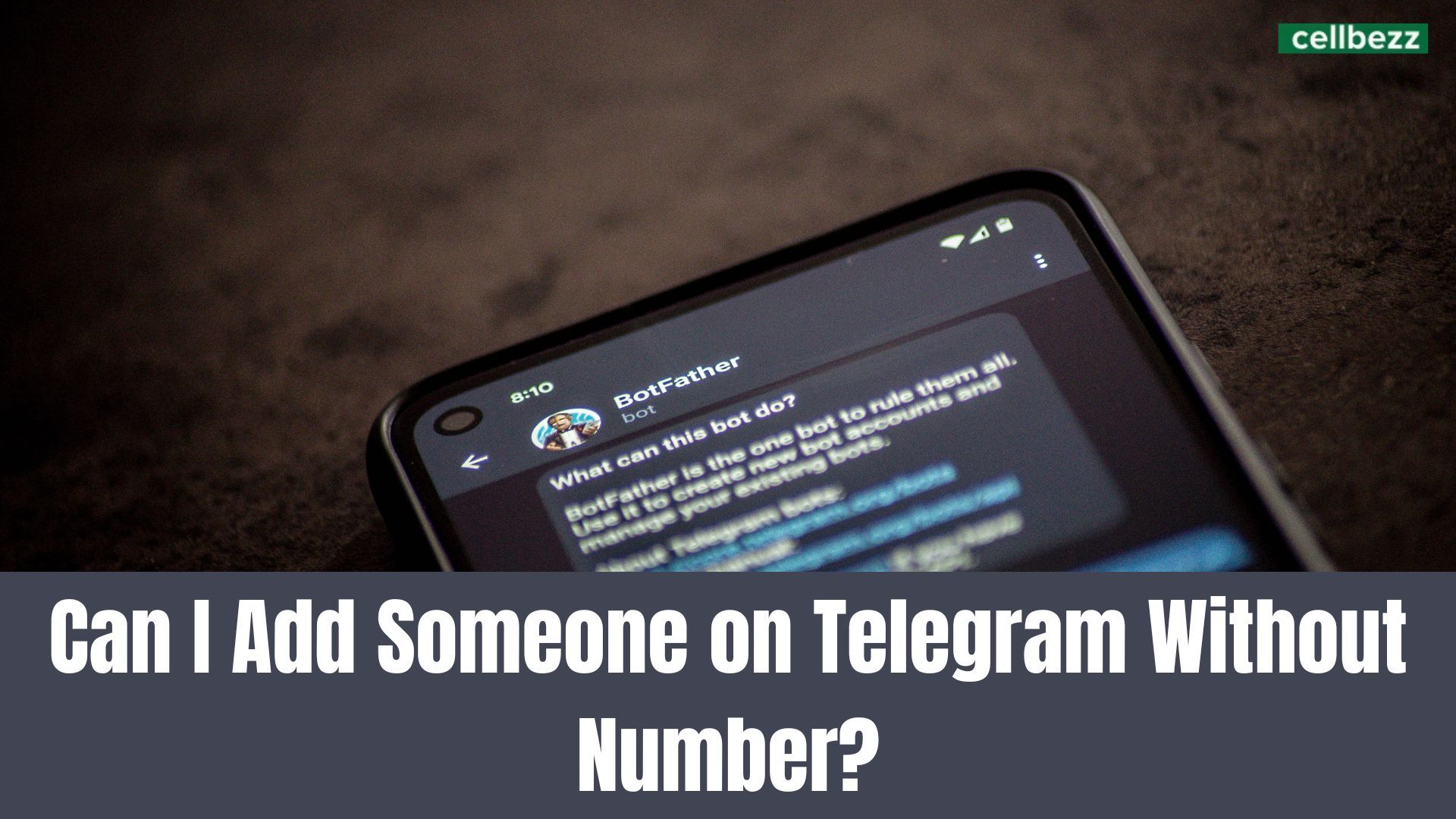
Telegram is a popular messaging app that allows you to communicate with people from all over the world. One of the most commonly asked questions by Telegram users is whether it is possible to add someone on Telegram without a phone number. In this article, we will discuss the answer to this question and provide you with some alternative methods to add people on Telegram.
Is it Possible to Add Someone on Telegram Without a Phone Number?
No, it is not possible to add someone on Telegram without a phone number. Telegram uses your phone number as a unique identifier to create and manage your account. When you sign up for Telegram, you need to enter your phone number, and Telegram sends you a verification code to confirm your account. This process ensures that only legitimate users can access the app.
Alternative Ways to Add People on Telegram
- Username
Every Telegram user has a unique username that they can share with others. You can search for a user's username in the Telegram search bar and add them to your contact list. To add a user with a username, follow these steps:
- Open Telegram and go to the search bar.
- Enter the username of the person you want to add.
- Tap on the user's name in the search results.
- Tap on the "Add to Contacts" button.
- Link
Telegram also allows you to share links to join groups and channels. If someone shares a link with you, you can click on the link and join the group or channel without needing to add the person as a contact. To join a group or channel using a link, follow these steps:
- Open the link that someone has shared with you.
- Tap on the "Join Group" or "Join Channel" button.
- If the group or channel is public, you will be added automatically. If it is a private group or channel, you may need to wait for the admin to approve your request.
- QR Code
Telegram provides a feature that allows you to add contacts using QR codes. If someone shares their QR code with you, you can scan the code using your phone's camera and add them to your contacts. To add a contact using a QR code, follow these steps:
- Open Telegram and go to the "Contacts" tab.
- Tap on the "+" button and select "Scan QR Code".
- Point your phone's camera at the QR code.
- If the code is valid, the person's contact details will be added to your contacts.
Conclusion
While it is not possible to add someone on Telegram without a phone number, there are alternative ways to connect with people using usernames, links, and QR codes. These methods can be useful when you want to add someone on Telegram but do not have their phone number. We hope this article has provided you with useful information on how to add people on Telegram.
