
Facebook is one of the largest and most popular social networks, with over 2 billion users. It allows you to stay in touch with your friends and family, share what’s on your mind, play games, and many other things. If you have been looking for the official Facebook image search feature and you didn’t find it is simply because there is no option to do that. But there are some other methods to turn to.
There are some things you should keep in mind. You can only find public profiles, so if the profile is locked, it will be out of reach. To find the image, you can try the option to use the number each photo on Facebook gets, or you can do a reverse search on Google.
Method 1
If you know the number Facebook assigned to a photo, you will be able to find the source (if the privacy settings allow it). Here is what you need to do:
- Find the image and right-click on it
- Next, click on Open image in a new tab
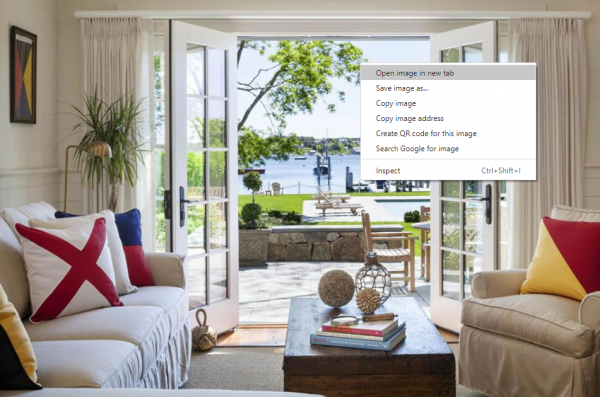
- When a new tab opens, you will see the numbers in the address bar
- Open another window and type https://www.facebook.com/photo.php?fbid= into the address bar
- Then copy the set of numbers for the image after the =
- Hit enter
- You will be taken to the profile where the image was posted.
Method 2
You can use the reverse image search on Google. Here is what you need to do:
- Find the image you want and right-click on it
- Next, click Search Google for the image
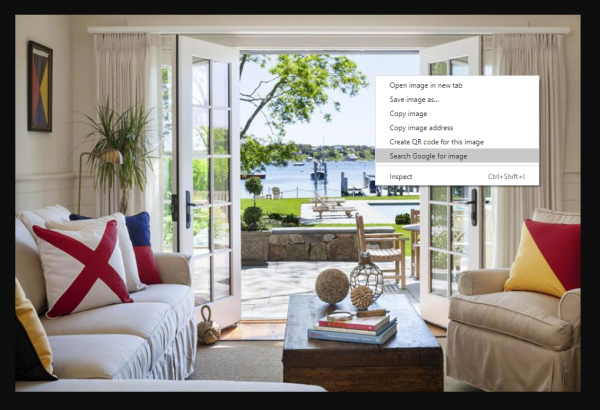
- When you do this, a new tab will open in the browser
- Next, remove the text that will show up in the search box
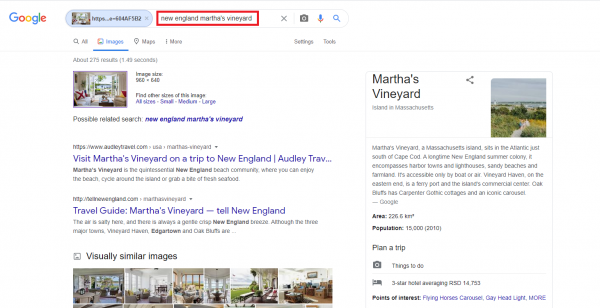
- Replace that text with site:facebook.com and hit Enter
You can now take a look and see if one of the profiles listed belongs to the person you are trying to find.

