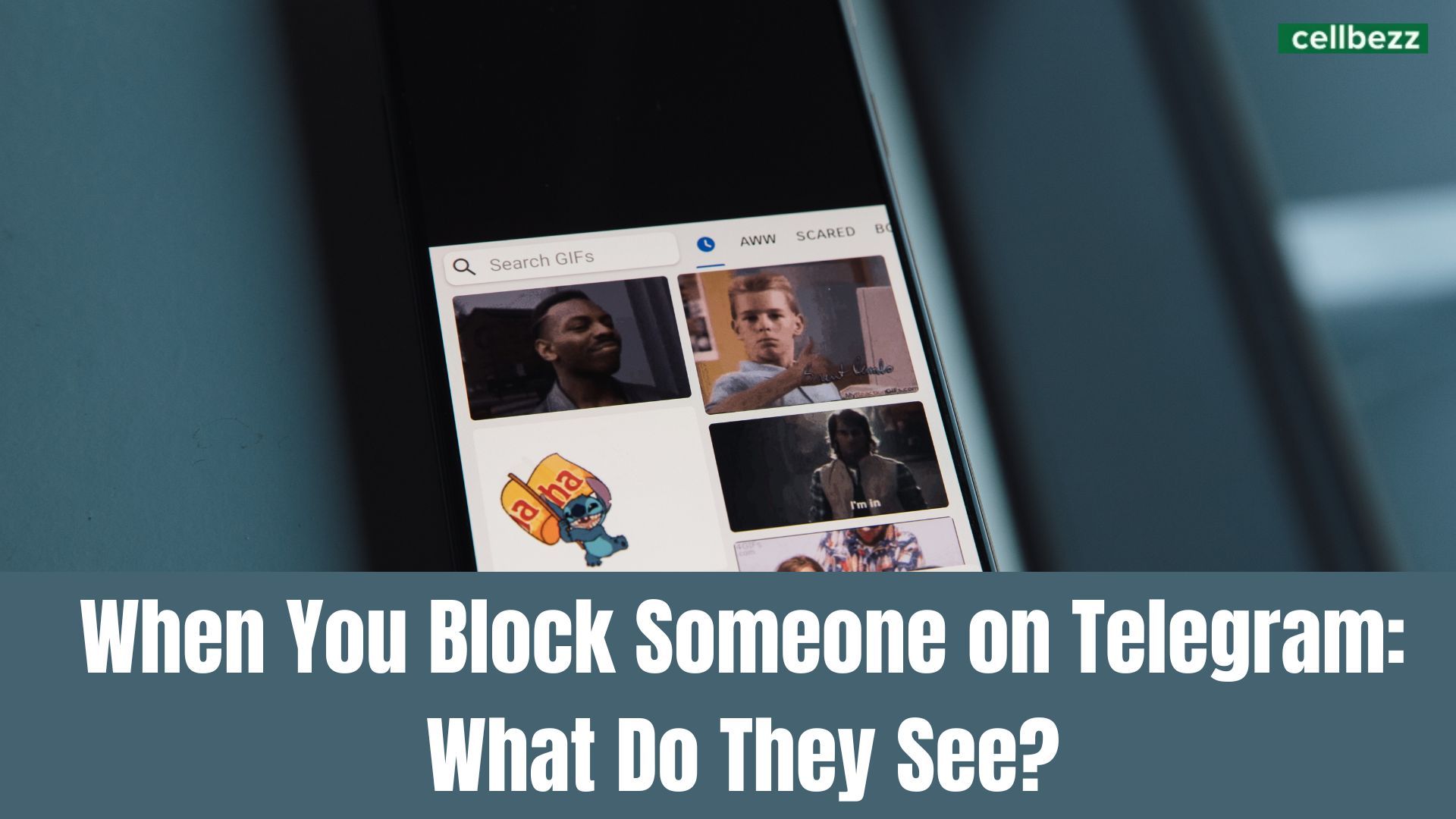
Blocking and unblocking contacts on Telegram is a straightforward process that can help you manage your privacy and security. Whether you want to stop unwanted messages or regain access to someone you've blocked, this guide will walk you through the steps to effectively use these features.
What Happens When You Block Someone on Telegram?
When you block someone on Telegram, they will not be able to send you messages, see your online status, or add you to groups. Additionally, you will not receive any messages, calls, or notifications from them. Essentially, when you block someone on Telegram, they will be completely cut off from communicating with you through the app.
What Does the Blocked User See?
When you block someone on Telegram, the user will not receive any notification that they have been blocked. However, there are some signs that may indicate that they have been blocked. Here's what they may see:
-
No Longer in Their Contacts List: If you were previously in the user's contacts list, you will no longer be visible. They will not be able to see your profile picture or online status.
-
No Longer in Shared Groups: If you were part of any shared groups with the user, you will be removed from the group. The user will not be able to add you back to the group.
-
Unable to Send Messages: If the user tries to send you a message, they will receive an error message stating that the message could not be sent. They will not be able to send you any messages through the app.
-
No Longer Able to Make Calls: If the user tries to make a call to you, it will not go through. They will not be able to call you through the app.
In short, when you block someone on Telegram, they will not receive any notification, but they will be able to tell that they have been blocked based on the signs listed above.
What Happens if You Unblock Someone on Telegram?
If you decide to unblock someone on Telegram, they will not receive any notification that they have been unblocked. However, they will be able to send you messages, see your online status, and add you to groups again. Additionally, any messages or calls they made while they were blocked will not be restored.
How to Block Someone on Telegram
Blocking someone on Telegram is a straightforward process. If you find yourself in a situation where you need to block a contact for privacy or security reasons, here's a quick guide on how to do it:
-
Open the Telegram app on your device.
-
Go to the chat with the person you want to block.
-
Tap on their name at the top of the chat to open their profile.
-
In the profile, you will see three vertical dots (more options) in the top right corner. Tap on these dots.
-
A menu will appear. From this menu, select "Block."
-
You'll be asked to confirm the action. Tap "Block" again.
And that's it! The person is now blocked on Telegram, and they won't be able to send you messages or interact with you through the app.
Blocking for Privacy and Security
Blocking someone on Telegram is a useful feature for maintaining your privacy and security. It can be particularly helpful when dealing with harassment, unwanted messages, or any situation where you want to cut off communication with a specific user.
Managing Blocked Contacts
Telegram allows you to manage your blocked contacts list easily. Here's how you can access and manage it:
-
Open the Telegram app.
-
Tap on the three horizontal lines in the top left corner to open the menu.
-
Go to "Settings."
-
Scroll down and select "Privacy and Security."
-
Under the "Privacy" section, tap on "Blocked Users."
-
Here, you can view your list of blocked contacts and make changes as needed.
FAQs
Q: Can a blocked user tell that they've been blocked on Telegram? A: Blocked users won't receive a notification, but they may notice certain signs, such as your absence from their contacts list and inability to send you messages.
Q: Can I unblock someone on Telegram? A: Yes, you can unblock someone at any time by going to your blocked users list and selecting the contact you want to unblock.
Q: What happens when I unblock someone? A: When you unblock a contact, they regain the ability to send you messages, see your online status, and add you to groups. However, any messages or calls made while they were blocked won't be restored.
User Experience
Here are some real-life experiences from Telegram users who have utilized the blocking feature:
- "Blocking helped me get rid of persistent spam messages and maintain a clutter-free inbox."
- "I blocked a contact who was sending me inappropriate content, and it provided me with peace of mind."
- "Unblocking was simple when I realized I wanted to give someone a second chance. It's a reversible action."
Additional Tips
- If you're facing harassment or threats, consider reporting the user to Telegram. They take user safety seriously.
- Regularly review your blocked contacts list to ensure it aligns with your privacy and communication preferences.
- Adjust your privacy settings in Telegram to further control who can contact you and view your information.
