
An Invalid SIM card error message is a common problem that many smartphone users encounter. This error message indicates that the SIM card inserted in the phone is not recognized or cannot be read by the device. The reasons for this error message can vary, but the most common causes are a damaged SIM card, a loose or improperly inserted SIM card, or a software issue.
If you are experiencing an Invalid SIM card error message, there are a few steps you can take to troubleshoot and fix the problem. One of the first things to check is whether the SIM card is properly inserted into the phone's SIM card slot. If the SIM card is loose or not inserted correctly, it may not be recognized by the device. Another common issue is a damaged SIM card. If the SIM card is scratched, bent, or damaged in any way, it may not be able to be read by the phone.

What is an Invalid SIM Card?
An invalid SIM card is a common error message that phone users receive when their device fails to recognize the SIM card inserted in it. A SIM card is a small chip that stores your subscriber information, such as your phone number, network operator, and other account details. It is essential for making phone calls, sending texts, and accessing mobile data.
When your phone displays an invalid SIM card error message, it means that your device is not able to read the information stored on the SIM card. This can happen for various reasons, such as a damaged SIM card, a faulty SIM card slot, or an outdated carrier settings update.
Here are some of the common reasons why your phone might display an invalid SIM card error message:
- SIM card damage: If your SIM card is physically damaged or has scratches on it, your phone may not be able to read the information stored on it, resulting in an invalid SIM card error message.
- Outdated carrier settings: Sometimes, your phone may need to update its carrier settings to recognize the SIM card. If you haven't updated your phone's carrier settings for a while, it may cause an invalid SIM card error message.
- SIM card slot issue: If the SIM card slot on your phone is damaged or dirty, it may not be able to read the SIM card properly, resulting in an invalid SIM card error message.
If you encounter an invalid SIM card error message, the first step is to restart your phone. If the error message persists, you may need to try other troubleshooting steps, such as checking for carrier updates, cleaning the SIM card slot, or replacing the SIM card altogether.
Causes of Invalid SIM Card
An invalid SIM card error can be frustrating for smartphone users as it prevents them from making calls, sending texts, and accessing mobile data. There are several reasons why a SIM card can become invalid, including hardware issues, software issues, and service issues.
Hardware Issues

Hardware issues are one of the most common causes of an invalid SIM card error. The SIM card may not be inserted correctly, or the SIM card reader may be damaged. If the SIM card is not fitted well to its dedicated slot, it may not be detected by the mobile device. In some cases, the SIM card reader may be malfunctioning, causing the device to display an invalid SIM card error.
Software Issues
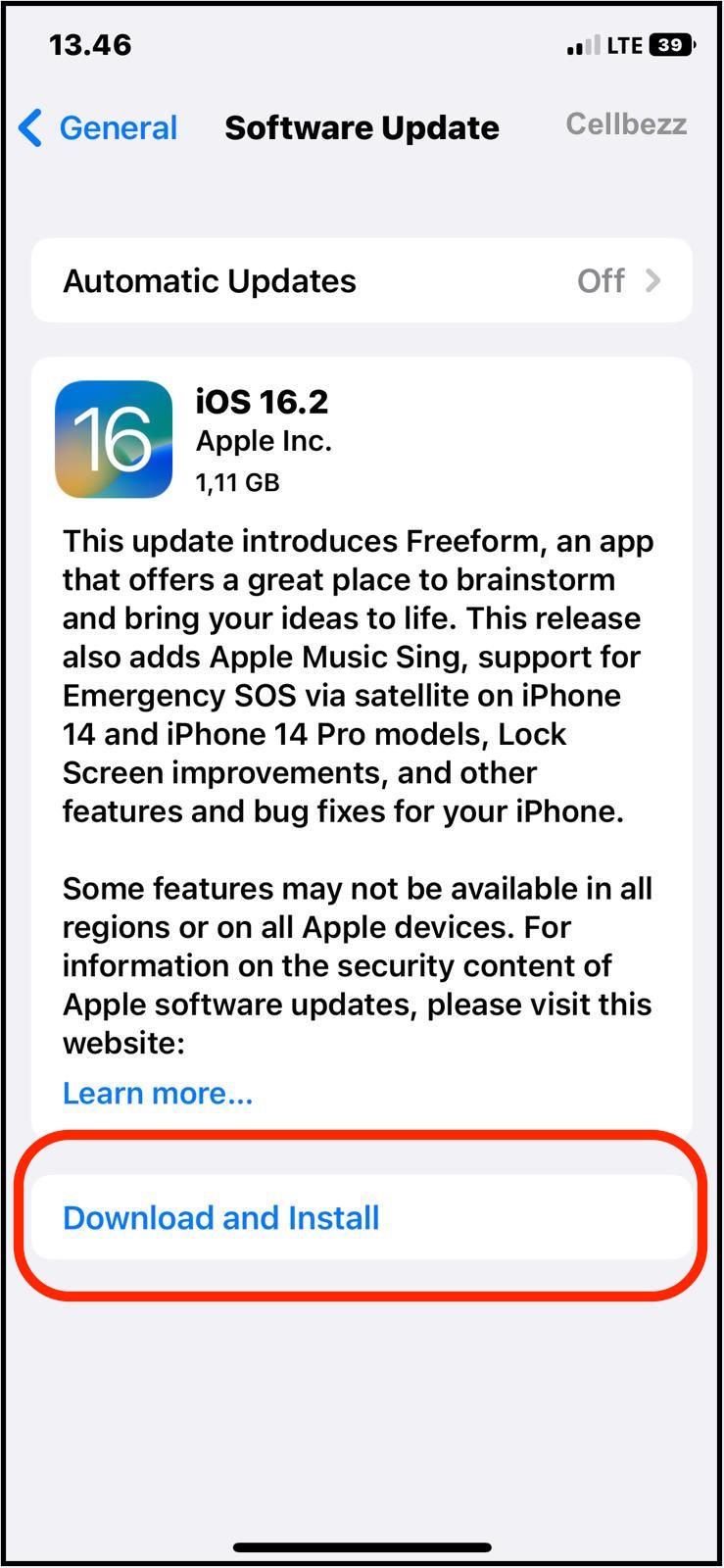
Software issues can also cause an invalid SIM card error. Sometimes, a minor software crash can cause the device to display an invalid SIM card error. Restarting the device can sometimes resolve this issue. In other cases, a needed update may be required. If the device prompts you to update the carrier settings, it's important to do so.
Service Issues
Service issues can also cause an invalid SIM card error. If your SIM card is not active with your carrier or if you have a postpaid plan and you have missed payments, your SIM card may become invalid. It's important to check with your carrier to ensure that your SIM card is active and that your account is up to date.
In addition to the above, SIM card issues, damage, glitches, water, dust, and expiration date can also cause an invalid SIM card error. It's important to handle the SIM card with care and keep it clean and dry. If the SIM card is damaged or expired, it may need to be replaced. Finally, if the power button is not working correctly, this can also cause an invalid SIM card error.
Troubleshooting Invalid SIM Card
If you're experiencing issues with your SIM card, such as seeing an "Invalid SIM Card" error message, there are several troubleshooting steps you can take to resolve the issue.
Restart Your Device
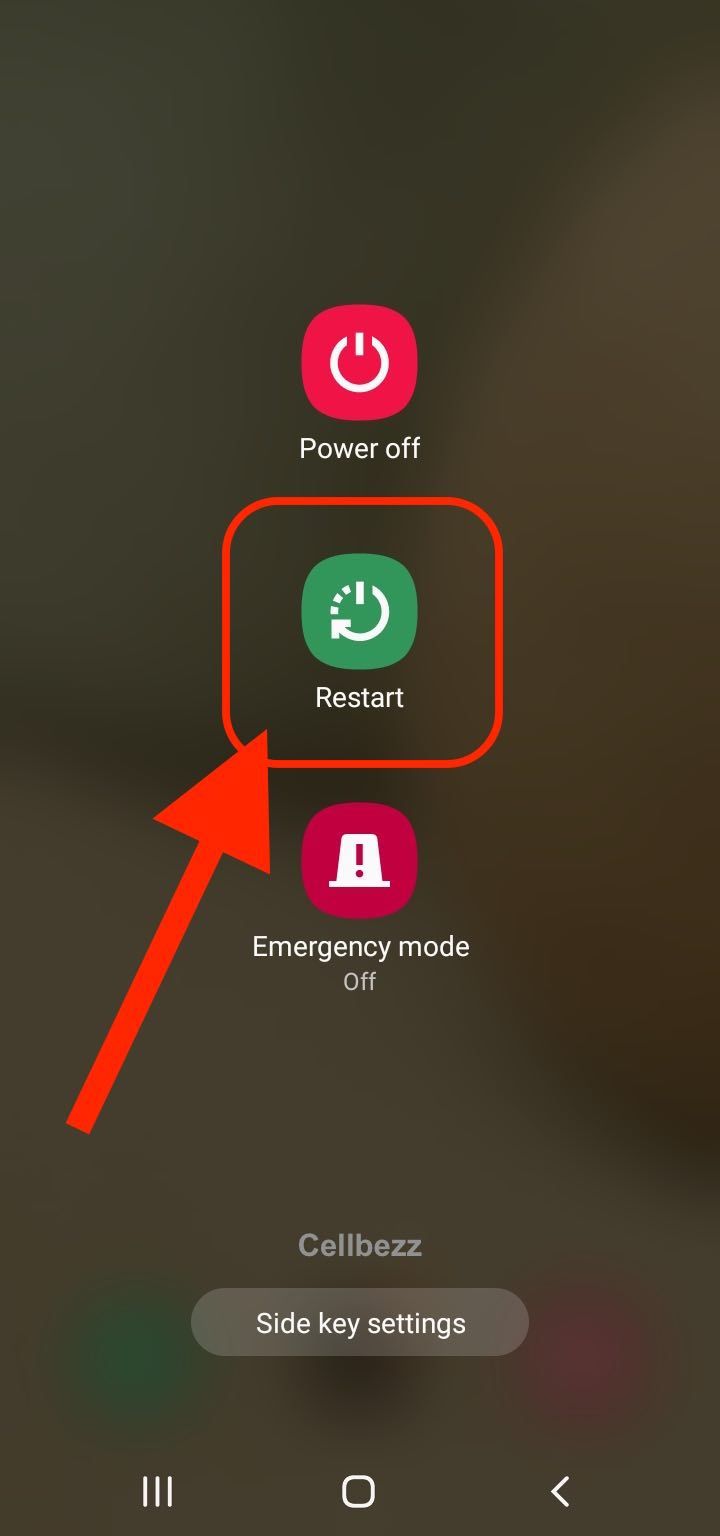
One of the simplest and most effective solutions to try is restarting your device. This can help clear any temporary glitches that may be causing the issue. To restart your device, press and hold the power button until the "Power off" option appears. Tap "Power off" and wait for your device to shut down completely. Then, turn it back on and check if the SIM card error has been resolved.
Toggle Airplane Mode
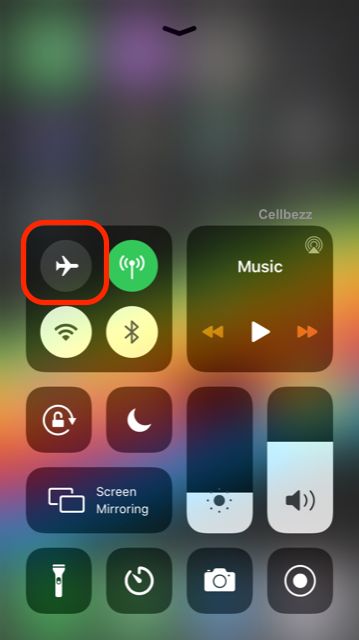
Another quick solution to try is toggling Airplane mode on and off. This can help reset your device's cellular connection and fix any network issues that may be causing the SIM card error. To toggle Airplane mode, swipe down from the top of your screen to access the Quick Settings menu, then tap the Airplane mode icon. Wait a few seconds, then tap the icon again to turn off Airplane mode.
Check Carrier Settings
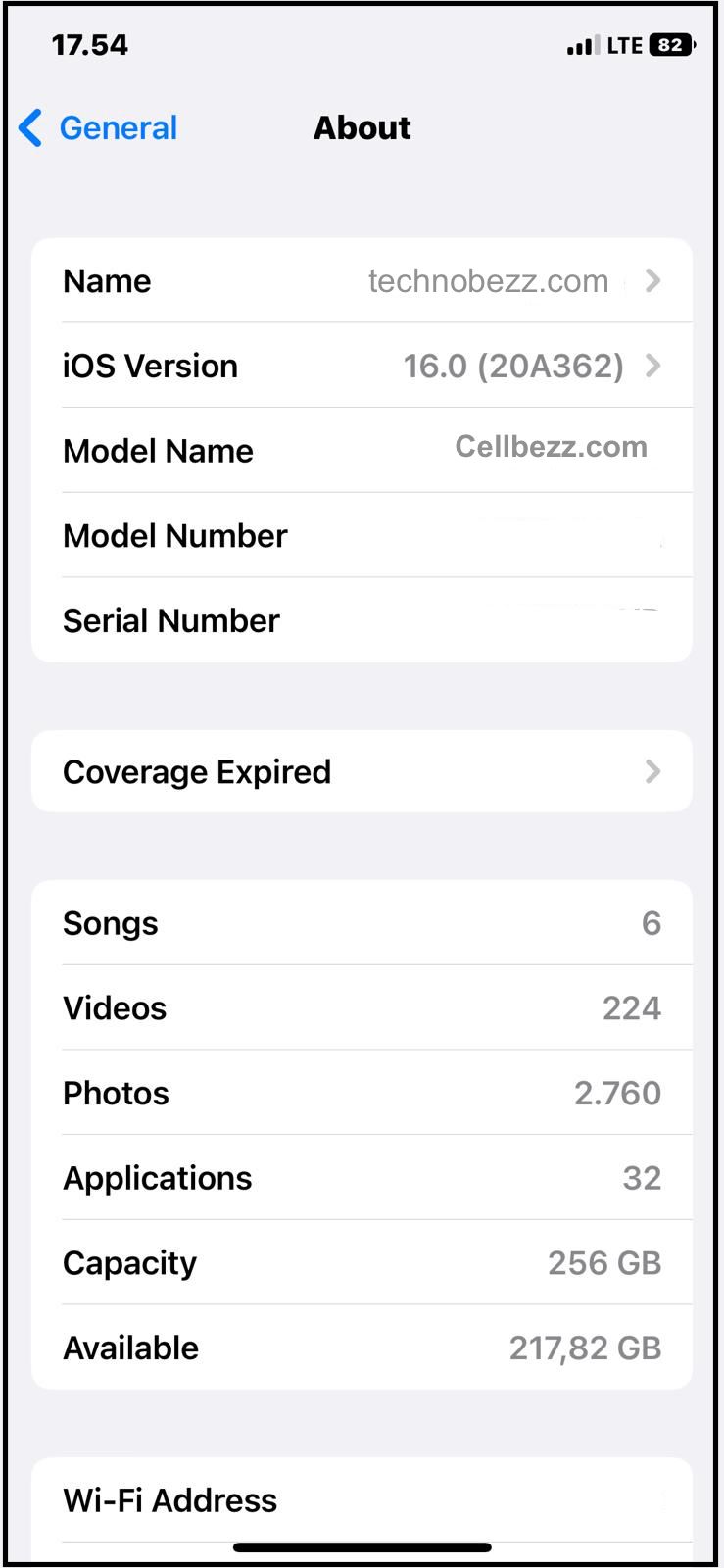
It's also a good idea to check for any carrier settings updates that may be available. To do this, go to Settings > General > About. If an update is available, you'll see a prompt to select "OK" or "Update". This can help ensure that your device is properly configured to work with your wireless carrier.
Reset Network Settings
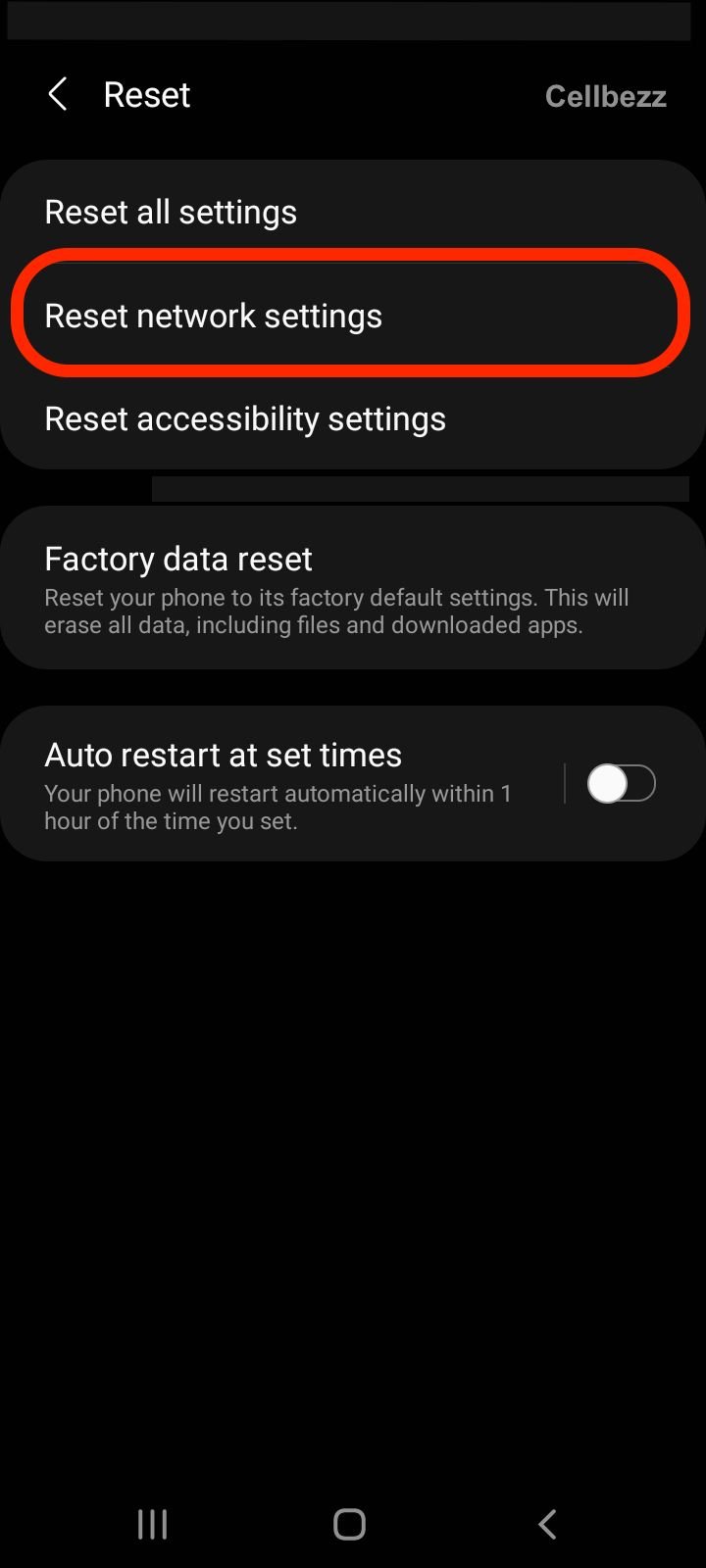
If the above steps don't work, you can try resetting your network settings. This can help fix any network-related issues that may be causing the SIM card error. To reset your network settings, go to Settings > General management > Reset > Reset Network Settings. Note that this will erase all saved Wi-Fi passwords and VPN settings on your device.
Re-insert SIM Card
Sometimes, simply re-inserting your SIM card can help resolve the issue. To do this, locate the SIM card tray on your device (usually located on the side or top of the device), use a SIM ejector tool or a paperclip to eject the SIM card tray, remove the SIM card, then re-insert it and push the tray back in.
Replace SIM Card
If none of the above solutions work, it's possible that your SIM card may be damaged or expired. In this case, you may need to replace your SIM card with a new one. Contact your wireless carrier to obtain a new SIM card.
By following these troubleshooting steps, you should be able to resolve most SIM card issues and get your device back up and running. If you continue to experience issues, contact your phone manufacturer or wireless carrier for further assistance.
Preventing Invalid SIM Card
If you're tired of seeing the "Invalid SIM Card" message on your device, there are a few things you can do to prevent it from happening. Here are some tips to keep your SIM card working properly.
Keep Your SIM Card Safe
One of the easiest ways to prevent an invalid SIM card is to keep it safe. Avoid exposing your SIM card to extreme temperatures, moisture, or physical damage. Always handle your SIM card with care and avoid touching the gold contacts on the back of the card. If your SIM card is damaged, it may need to be replaced.
Regularly Check SIM Card
Regularly checking your SIM card can help you avoid problems. Check your SIM card for damage, dirt, or debris that may be blocking the gold contacts. If you notice any problems, try cleaning your SIM card with a soft, dry cloth. If that doesn't work, contact your wireless carrier for assistance.
Update Your Software
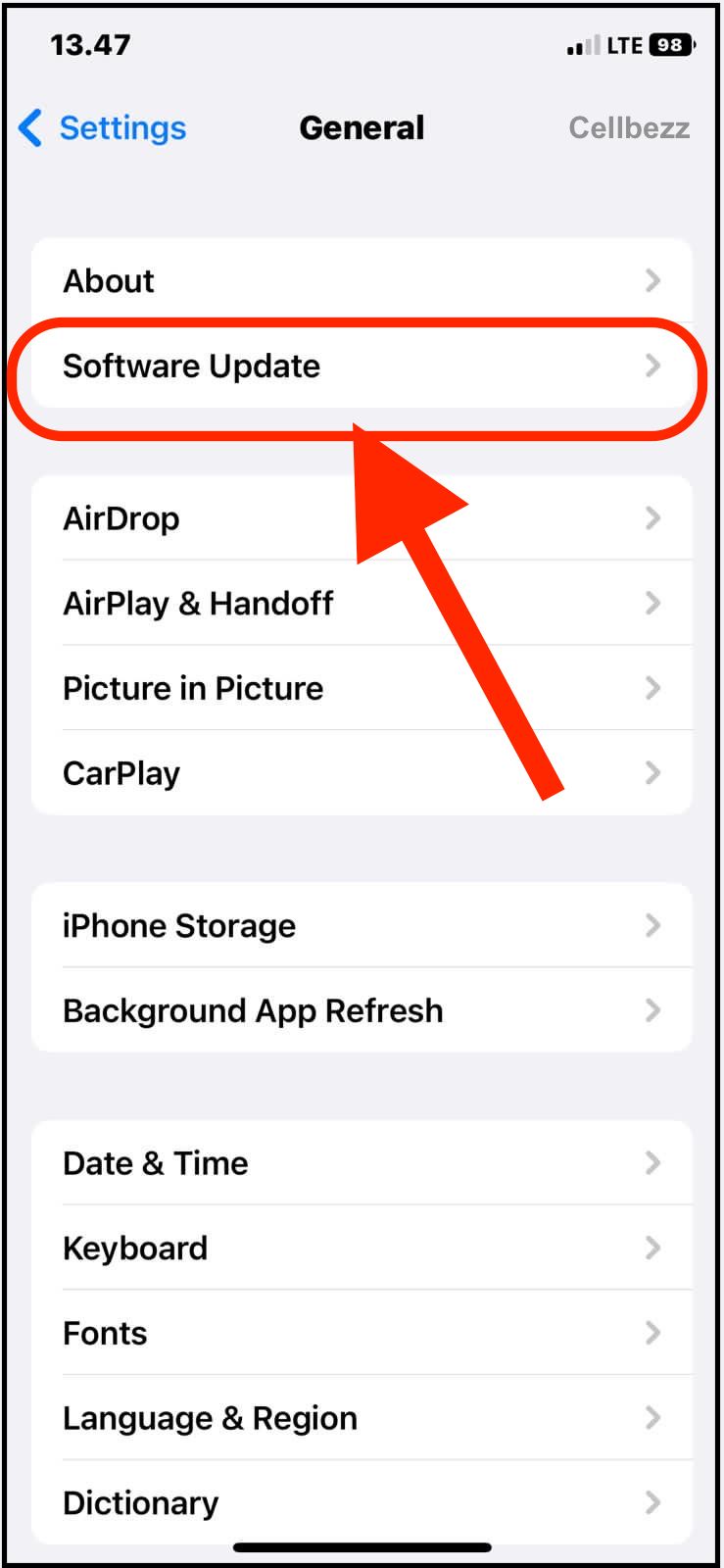
Keeping your device's software up to date is important for preventing invalid SIM card errors. Make sure your device is running the latest version of iOS or Android. To check for updates, go to Settings > General > Software update and look for any available updates. If there is an update available, follow the prompts to install it.
In addition to these tips, you may also want to consider resetting your device to factory settings or adjusting your network settings. If you're having trouble connecting to a Wi-Fi or mobile network, try resetting your network settings. If you're still having problems, contact your wireless carrier for assistance.
By following these tips, you can help prevent invalid SIM card errors and keep your device working properly. Remember to always handle your SIM card with care and keep it in a safe place. If you're still experiencing issues, contact your wireless carrier for further assistance.
